 New Font on my s40 Phone.
New Font on my s40 Phone.
Besides enjoying my phones theme and changing it from time to time, being able to set any mp3 as a ringtone and using different java apps, the only thing that’s missing for me is to be able to change the font lol! So i went ahead and re-flashed it to change the boring font to my current favorite ~~ Humana Sans ITC. It’s hard if you don’t know anything about flashing like i did the first time, it was scary but it is the only way to do it since Nokia 6301b belongs to a Series 40/s40 phones which means you can only do so much unlike those high end Nokia s60 smartphones which changing fonts is as easy as a pie.
This is my second time flashing my phone so i got the idea on how it works, still i wanted to be extra careful and searched for how to’s and read them carefully. Here’s the result~~Before and After. Lovin’ it! ![]()
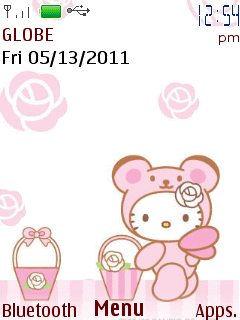
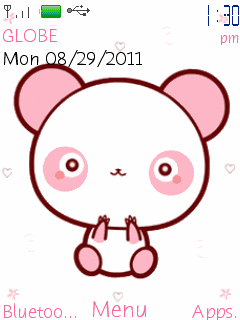
If anyone wants to do it with your s40 phone, you need Nokia Modding Tools (NMT) for editing the font (there’s a guide on that link on how to use that tool) and Phoenix 2008 (when you get to that link, scroll down to find the Preparation and Installation guide) or recent versions for flashing your phone. You can check here for your phones specification, under the quick search on the top left. Don’t do it if you’re unsure with what you’re doing though coz you don’t want to end up with a bricked phone. Double check everything and make sure you followed every instructions and you have installed the right firmware for your phone. And don’t forget to backup your phone to your flash card using “sync & backup” under (menu>Settings>Sync & backup) and remove it before flashing.
Oh and btw if you’re wondering where i get my themes check ![]() ownskin [dot] com. They have so much kawaii themes on there that i get confused lol! I ended up having tons of them saved up, so you might also like them.
ownskin [dot] com. They have so much kawaii themes on there that i get confused lol! I ended up having tons of them saved up, so you might also like them. ![]()
k, Hope ya’ll have a nice day and God Bless! ![]()
Toodles! ![]()

 Posted by Karen
Posted by Karen  September 4th, 2011
September 4th, 2011  Filed under
Filed under  24 comments on this post
24 comments on this post
24 responses to this post
OMG! I love those themes.. if only I have a phone that has a compatibility with these themes, then I’d definitely ask a copy from you! hihihi.. kribbon
same here, my phone’s s40. I wanted to change the font but when I looked for tutorials, they seem to be difficult and do not have enough time yet to try that. Now that you shared this, I guess I’ll give it a try to follow what you did. haha. Thanks for this. :)) Goodluck naman sakin XD
True, i’ve read past tutorials a year ago but i didn’t have enough time to read everything including comments from people who’ve done it successfully and i was too scared to do it but after i did my first flashing i kinda got the idea. It’s just kinda confusing with all the different models and different versions of firmwares. You’ll see when you try it. kgrins If you ever have any questions, don’t hesitate to ask me. I’ll be glad to help. ksmile
that’s cool, I never thought nokia phones can be customized like that, most of the phones that are very flexible today are android phones and iphones XD..
Humans Sans…? ahaha ang kulet nung name. good job you did right there sis! ang cute… although i’m not really a fan of pink. :p sana meron ding ganyang sa samsung… baduy kasi samsung ko, hindi adroid. :p khaha
They have Samsung Themes too kribbon , so many colors to choose from. Just Click Nokia or SE Themes, then navigate on Themes tapos hanapin mo lang ung model ng phone mo. Enjoy! kgrins
aww. those themes are soooo cute! 🙂 kstar
too bad I don’t use Nokia anymore. 🙁 I would definitely want that as my theme if I own a phone just like yours! 🙂
Your themes are cute! I love that you’ve customized your phone. It definitely makes it more fun to use, I think. How many themes do you have on your phone?
Yes, Definitely! I have 37 now hahaha, it’s like i do a theme haul, i download every cute themes i come across and try each of them and see if i like them and delete them if i don’t. Some themes look cute but overly done with their wallpaper and background and makes it hard to read the menu. ksweat
aww ang cute naman! 🙂 sana i can change my phone font din. 🙂 hehehe…
Hi, would you please, make a tutorial on how to change fonts? ‘Cause the tutorial I found wasn’t in English. Really hard to understand. Please please please. I’m sure you found it easy to change the font. Please. Thanks…
Btw, I have downloaded the firmware required for my phone, and have edited the .ppm file. And I’m stuck there. I have no idea how to use the Phoenix. Nor which file I’m supposed to tick after opening the Phoenix. Please, your help will be much loved and appreciated….
Do you have a ym, so we could talk there?
Or you can click on that Phoenix link i got on my post, when you get to the link — scroll down then you’ll see a Preparation guide on how to install and use the software. If you have Nokia PC Suite, remove it except the PC Connectivity Solution. You can find more instructions on that link. ksmile
Thanks a lot for ur reply. So now, do I need other files than .ppm and .c0r?
is it possible if i just flash the .ppm file ’cause idw to risk losing all my phone data.
Use the sync & Backup (it saves your messages, settings, contacts and others). When you’ve installed your firmware check under C:\Program files\Nokia\Phoenix\Products and you’ll see your installed firmware like mine for example is RM~323 (with all the files in it ~ the only thing that you’re changing on it is the .ppm file which is changing it to your custom font using Nokia Modding Tools (after you change the .ppm using NMT it’s gonna save the new .ppm file i think directly on your desktop, copy it to your firmware’s folder to replace the old .ppm (DON’T include the .bak file), then use Phoenix to flash it.
The new versions of Phoenix is at the bottom of that link. Just follow the instructions from the preparation, installation and then on how to use Phoenix.
Let me know how it goes for you. oh btw, can i know what phone model you have? So i can search it here too. Thanks kgrins
Hi, thanks a lot for ur reply. I understand everything now, but some problems have occurred. I need to download the new phoenix version. And I’ll let you know the results tomorrow. Btw, I’m using nokia C3. 🙂
wow! this is so cute! i wanna try this one xD
Cool themes~ I loooove the Hello Kitty theme 🙂
chou kawaii ne ~
Fan did ako sa mga themes! I also change my themes from time to time. ang dami kasing cute. That’s why I like Nokia phones ksmile Takot lng ako mg change ng font. >< Anyway, bilib ako kasi nagawa mo succesfully! knote Nice job!
wow so it is possible to change the font of an s40 phone! Awesome. I have only tried using JAF with my Nokia X6, I tried changing it CFW some weeks ago 🙂 This is really awesome news I’m going to try soon :>
Aww your theme looks so adorable. And your new font looks so0o0o cute. Too bad it’s not applicable to my phone. >n< Thanks for sharing this though. 🙂
p help nmn panu mg edit ng ppm, c1-01 cp q, tnx!